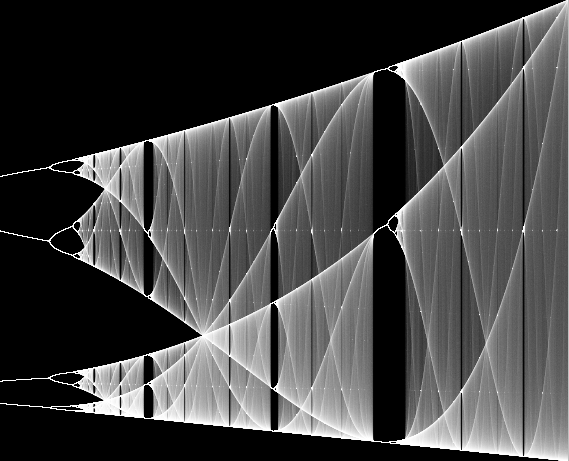Lots of things have been written online about net neutrality. Here's my contribution - a "devil's advocate" exploration of what a non-neutral internet would mean.
From a libertarian point of view, a non-neutral internet seems like quite a justifiable proposition. Suppose people paid for their internet connections by the gigabyte. This wouldn't be such a bad thing because it would more accurately reflect the costs to the internet service provider of providing the service. It would eliminate annoying opaque caps, and heavy users would pay more. Even as a heavy user myself, I'd be okay with that (as long as it didn't make internet access too much more expensive than it currently is). There would be a great incentive for ISPs to upgrade their networks, since it would allow their customers to pay them money at a faster rate.
Now, some services (especially video services like YouTube and NetFlix) will require a lot of bandwidth so it seems only natural that these services would like to be able to help out their users with their bandwidth. Perhaps if YouTube sees you used X Gb on their site last month and knows you're with an ISP that costs $Y/Gb they might send you a cheque for $X*Y (more than paid for by the adverts you watch on their site, or the subscription fees in the case of NetFlix) so that you'll keep using their service. Good for you, good for YouTube, good for your ISP. Everyone's happy.
Next, suppose that that $X*Y is sent directly to the ISP (or indirectly via the intermediate network providers) instead of via the consumer. Great - that simplifies things even more. YouTube doesn't have to write so many cheques (just one to their network provider) and everyone's happy again. Your ISP still charges per megabyte, but at different rates for different sites.
The problem is then that we have an unintended consequence - a new barrier to entry for new internet services. If I'm making an awesome new video sharing site I'll have to do deals with all the major ISPs or my site will be more expensive to users than YouTube, or I'll have to write a lot of bandwidth refund cheques (which would itself be expensive).
There's also the very real possibility of ISPs becoming de-facto censors - suppose my ISP is part of a media conglomerate (many are) and wishes to punish competing media conglomerates - all they have to do is raise the per gigabyte price across the board and then give discounts for any sites that don't compete with them. Once this has been accomplished technically, governments could lean on ISPs to "soft censor" other sites that they disapprove of. Obviously this is enormously bad for consumers, the internet and free speech in general.
We can't trust the market to force the ISPs to do the right thing because in many areas there is only one broadband option. Perhaps if there were as many choices for an ISP as there are choices of coffee shop in Seattle, having a few non-neutral network providers would be more palatable (non-neutral ones would probably be very cheap given their low quality of service).
As I see it there are several possible solutions:
- Force ISPs to charge at a flat rate, not per gigabyte (discouraging infrastructure investments).
- Forbid sites from offering bandwidth rebates to customers (directly or via the ISPs).
- Forbid ISPs from looking at where your packets are going to end up (they can only check to see what's the next hop that they need to be sent to).
I think pretty much anything else really works out as a variation on one of these three things. The third one seems to be the most practical, and should be considered by the ISPs as a penalty for having insufficient competition.